Using the Innovative
Twigse Platform
Open the JUST application. Enter your desired amount of WIN. Click "Convert to SPEED."
The specified amount of SPEED will be transferred to your Twigse account.
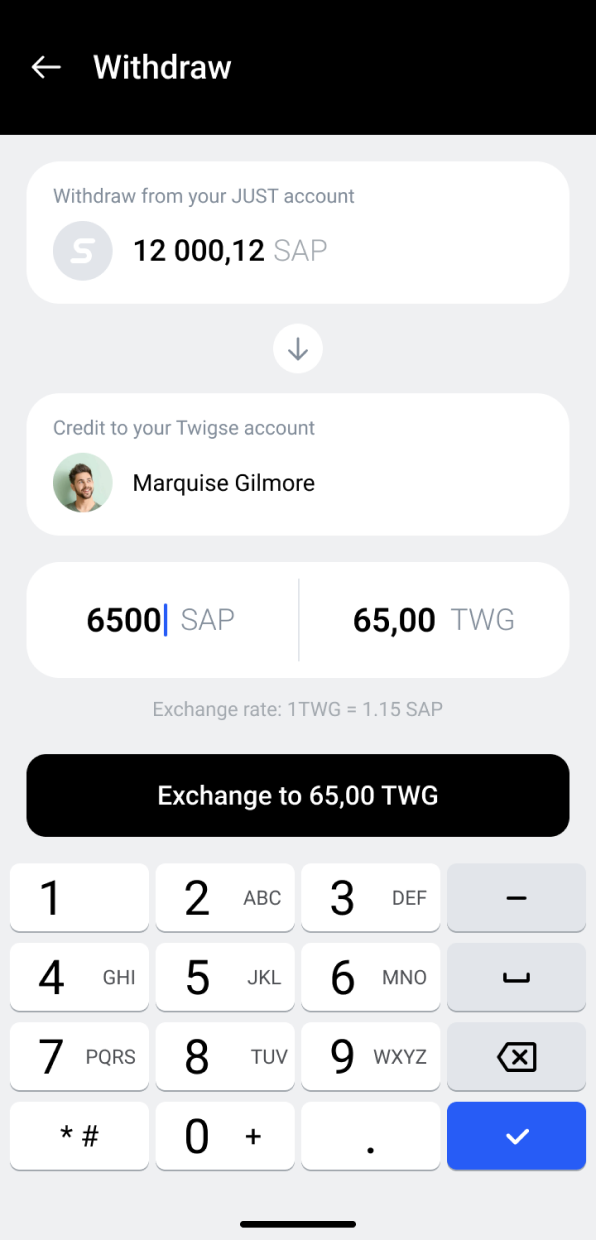
You'll receive a notification once SPEED is added to your Twigse account.
-
Keep SPEED in your account and enjoy additional monthly income from SPEED's appreciation.
-
Use SPEED to send money to friends and businesses, purchase goods, and exchange it for other digital currencies.
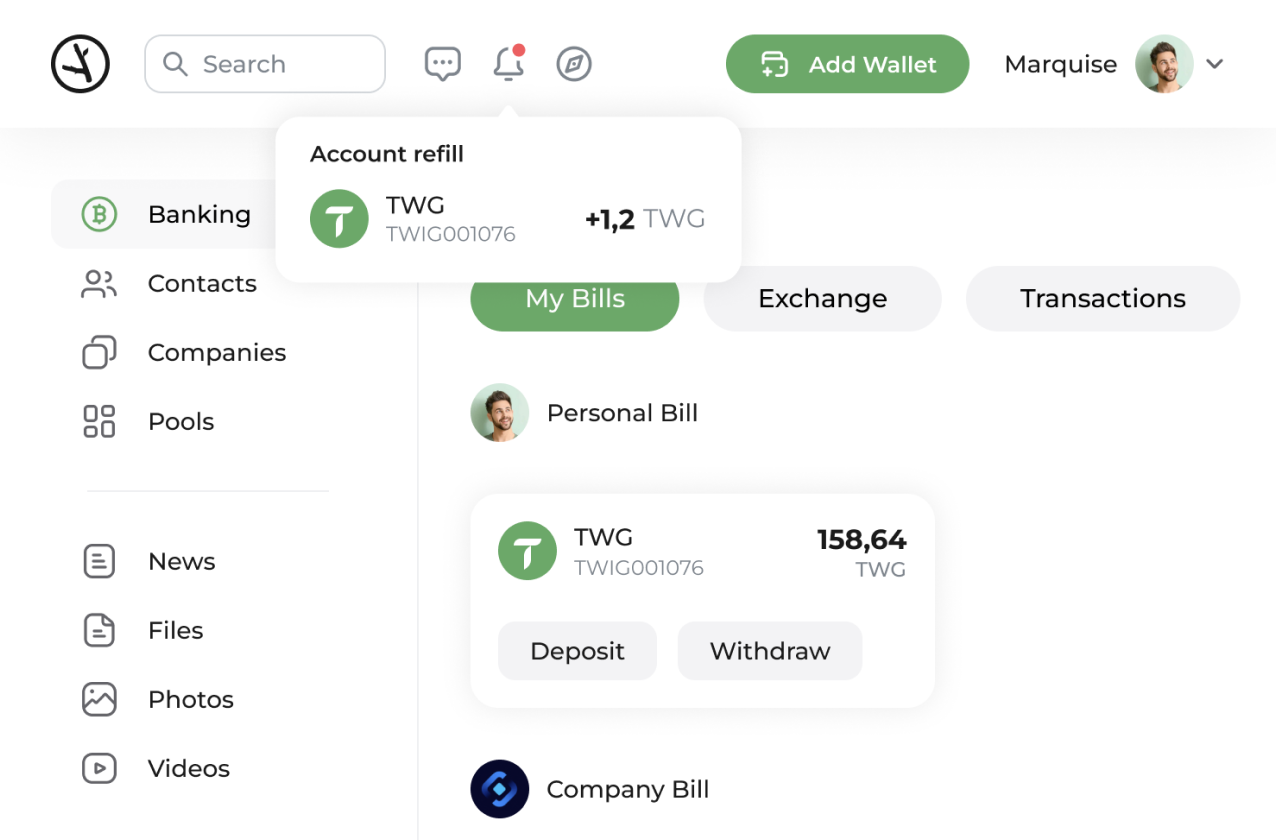

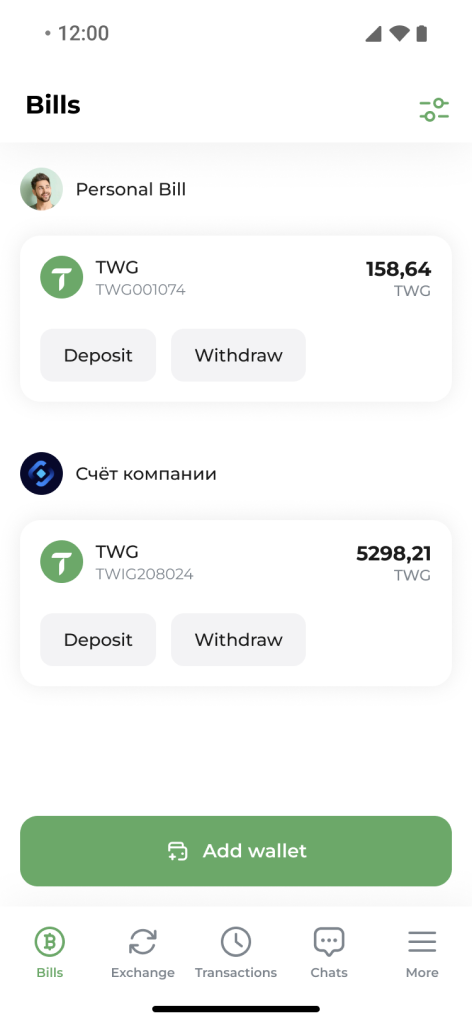
To access all Twigse features, including deposits, withdrawals, and exchanges, you need to add a wallet.
Click the "Add" button located in the top menu of Twigse. Alternatively, you can add a wallet when depositing, withdrawing, or exchanging digital currencies.
Choose one of the available wallets: Trust Wallet, or MetaMask. Follow the provided installation instructions to set up your chosen wallet.
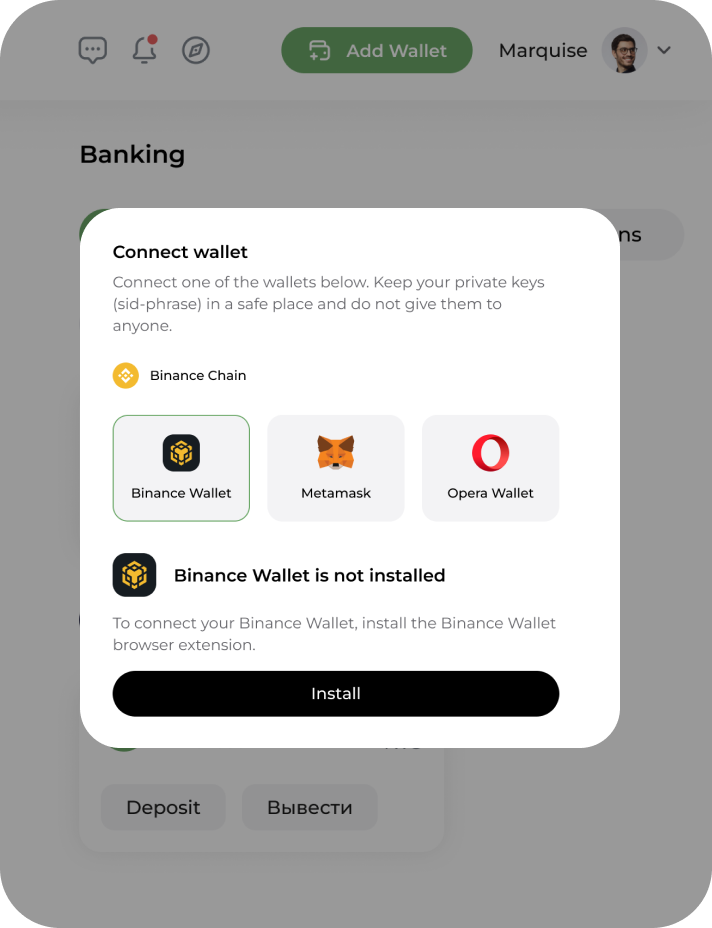
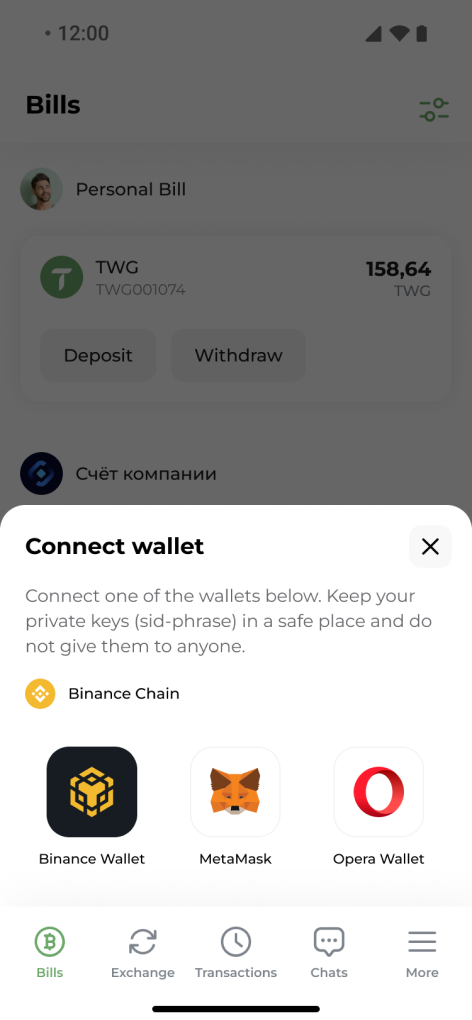
Once you've successfully added a wallet, you'll gain access to exchange, deposit, or withdraw digital currency.
Go to the banking section and select the "Exchange" tab. Specify the currency you wish to exchange, such as USDT.
Enter the required amount of SPEED. It will be converted to USDT and sent to your account in one of the previously connected wallets (Trust Wallet, or MetaMask).
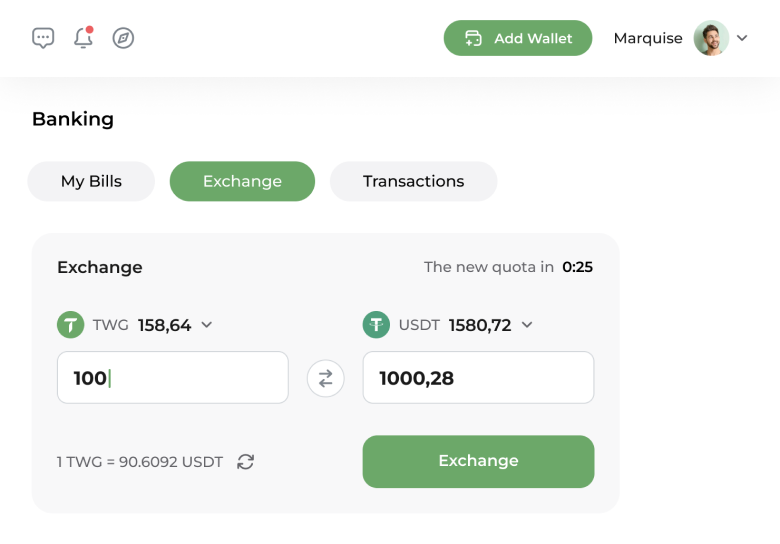

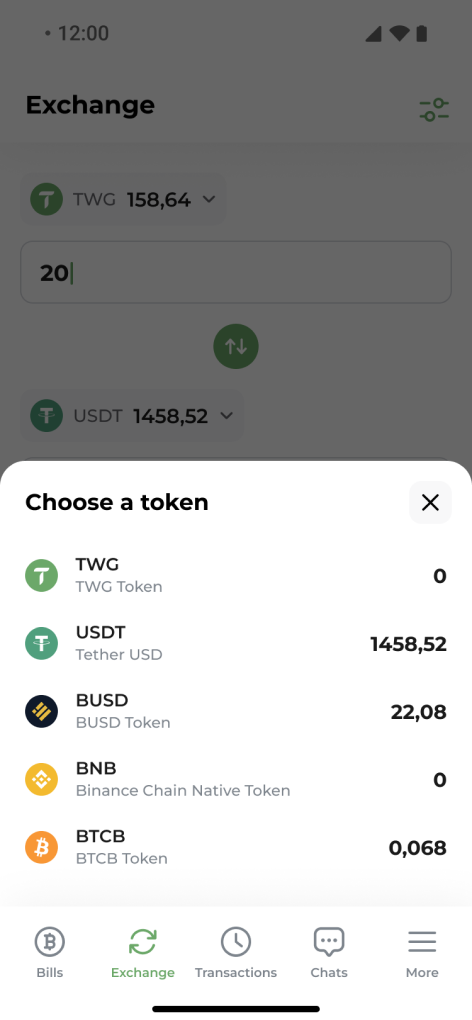
Create an account on a cryptocurrency exchange, such as Binance or Bybit.
Transfer the USDT you received from your wallet (Trust Wallet, or MetaMask) to your exchange account.
After a successful transfer of USDT to your Binance or ByBit account, proceed to sell USDT and obtain your desired currency (₽, $, €) on your bank card through the P2P section.
Binance Guide: How to Buy Crypto on Binance P2P (Web)